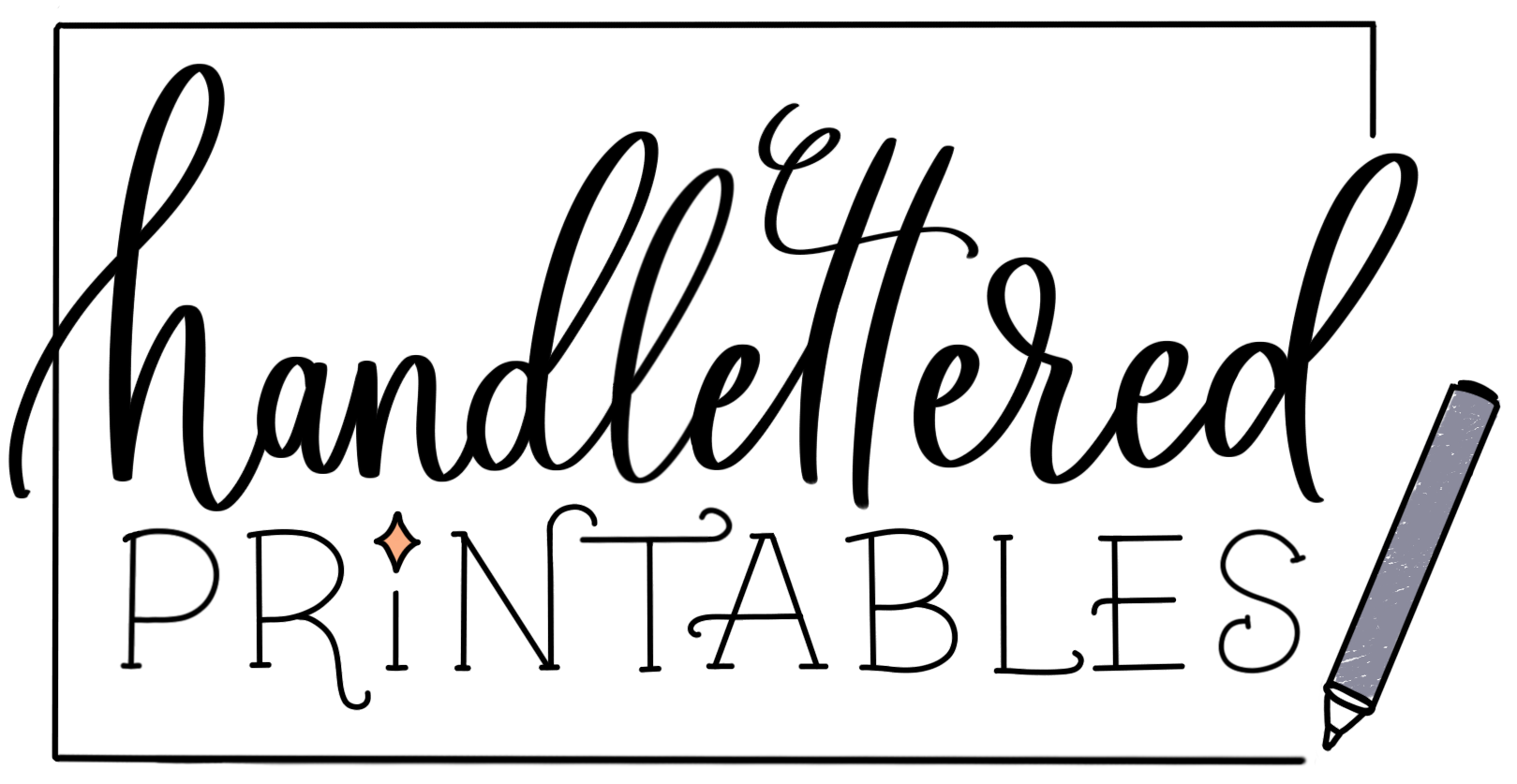Download these free bride squad SVG files for the next bachelorette party you’re planning! The bride SVG file has a diamond to dot the ‘i’ and the rest of the bridesmaids get a squad shirt.

It’s been a few years since I made these hand lettered bride squad files for a friend’s bachelorette party. i thought it was about time that I turned them into a free download for you all! We made them into cute tank tops and rented a house in the Okanogan with a pool and sipped wine, did puzzles, braided hair and floated in the pool all weekend long. 10/10 recommend it.
If you’re throwing a bachelorette for a ‘going out’ type of bride, these would be fantastic on the back of matching shirts or even sashes. Beach day? How about hats! There’s really so many things you could make with these free bride squad SVG files and you KNOW if you use them… I want to see your creativity!

You can make the diamond gold like I did just by using gold glitter vinyl or you can keep it all black and white or mix it up whatever way you like. You could go all gold and make little pouches for bachelorette party gifts (hello hangover supplies!) or matching wine glasses with all gold lettering using permanent adhesive vinyl.
Wrap them all up with some ribbon and one of these hand lettered gift tags to have waiting for all the bachelorette party guests!
These free bride squad SVG files were hand lettered by me and digitized so you can use them for your personal projects. These are free for personal use only so make them for yourself, your sisters bridal party but you can’t make money off of them 🙂

HOW TO DOWNLOAD THESE FREE BRIDE SQUAD SVG FILES
To download these bachelorette party SVG files, all you need to do is enter your email below and have it sent to your inbox. When you click the confirm button on the email you receive, it will open the file directly.
Some browsers will start download immediately, others you’ll need to right click and save. These 2 SVG files are uploaded as a compressed folder. Double click the zipped/compressed folder to ‘unzip’ it and see your SVG files. Once they’re in your downloads folder, you can upload them to your Cricut Design Space, Silhouette Studio or whatever cutting machine software you are using.
If you’re already subscribed to my e-mail list (hey friend!), you won’t get double emails, I promise, go ahead and pop your email in there and follow the same steps 🙂

If you’re new to SVG files and wanting to make your own bride squad shirts or other crafts with these files, you can see a great introduction to uploading your own files to Cricut Design Space here. You can also see a tutorial to make a t-shirt with iron on vinyl cut with your Cricut here.
* Are you new to Cricut? Or deciding which machine to buy? I wrote a whole post about the differences between the Cricut machines RIGHT HERE. And if you’re looking for more Cricut projects and tutorials, you can find them all here!
LIKE IT? PIN IT FOR LATER!
Don’t need these files today? Pin it for later! Plus, pinning or sharing to FB helps more people find my work which helps me continue to put out free content for you here at Hand Lettered Printables. Thank you!